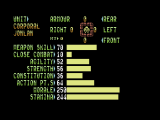By playing the original game, I remember that you can’t end movement with one unit when another friendly unit is placed on the same tile. The game had some sort of caching mechanism, remembering the last “safe” position for units while they move. That worked perfectly in every situation, even if you pass by multiple units and try to end movement. But, to simplify the caching, the original game allows not also to take any actions (open / close doors, firing / priming weapons) when a friendly unit is on the same tile.
Well today I implemented these two simple features, so now you can’t stack multiple units on a same tile. To be honest, I never tried that before while testing just to see what happens.